Over the years, word processor applications have evolved from handling simple plain text to enabling users to add media and sync documents seamlessly across devices and operating systems.
Today, I will tell you about the Android word processor app I have been using lately and why I switched to it. But let’s talk about how it all started. Let’s go.
On March 9, 2006, (Yes, I googled it) Google Docs was released as a free web-based word processor application. 30 April 2014, Google released its Docs app on the Google Play Store for Android users. Google Docs has all the necessary features one requires from a document writing application.
Let’s look at what makes Google Docs a go-to option for many users. And talk about its pros, cons, and where does it stands against the competition.
Pros
1. Easy-To-Use Interface
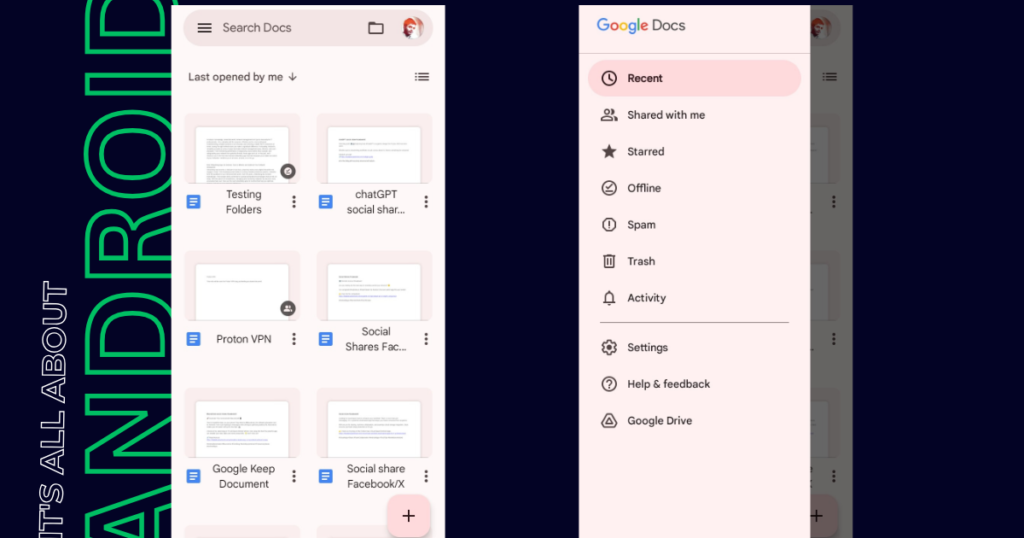
Google Docs’ friendly user interface makes it a solid choice for people who are looking for a simple word processor app. With only two clicks, you can create a new document. And overall, the app’s interface is simple and clean, which many people prefer.
2. Syncing Between Devices
All your notes and documents are synced across any device where you are signed in with your Google account
3. Offline Document Creation And Editing
Another pro feature of the Android app is the ability to create and edit the documents which are available on your device. Once your device is connected to the internet, all your work will be synced across all your devices.
4. Collaboration
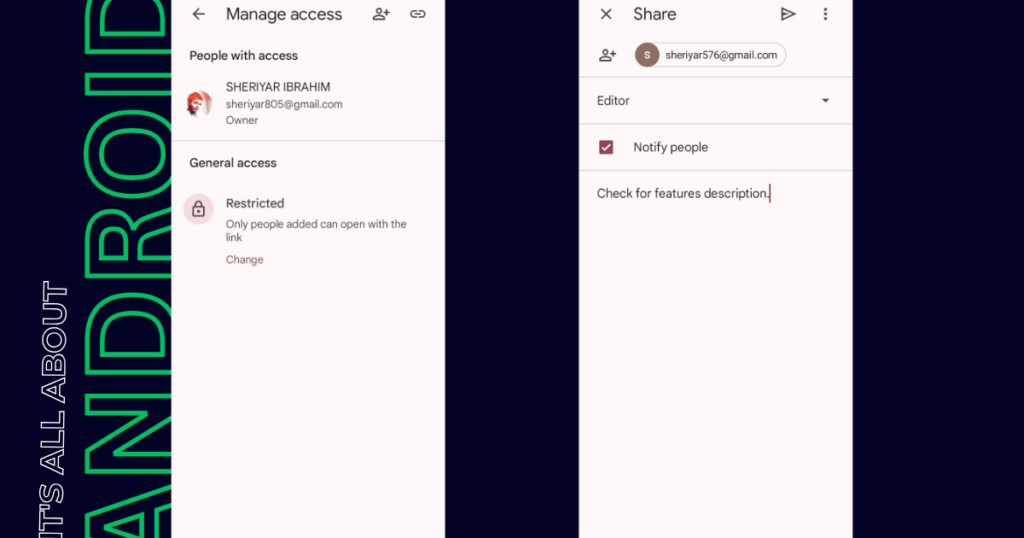
Online collaboration is easily one of the best features of Google Docs. You can share any document you want with your team. Simply put the email of the person you want to give access to.
5. Revision History (Web Version Only)
This feature is not specifically available for the Android app but is on the web version where you can see all the previous versions of the document and can also restore the version you want.
This feature is very useful whether you are working solo or with a team.
Also Read: The Pros and Cons of the Evernote Android app
Cons
1. No Proper Management
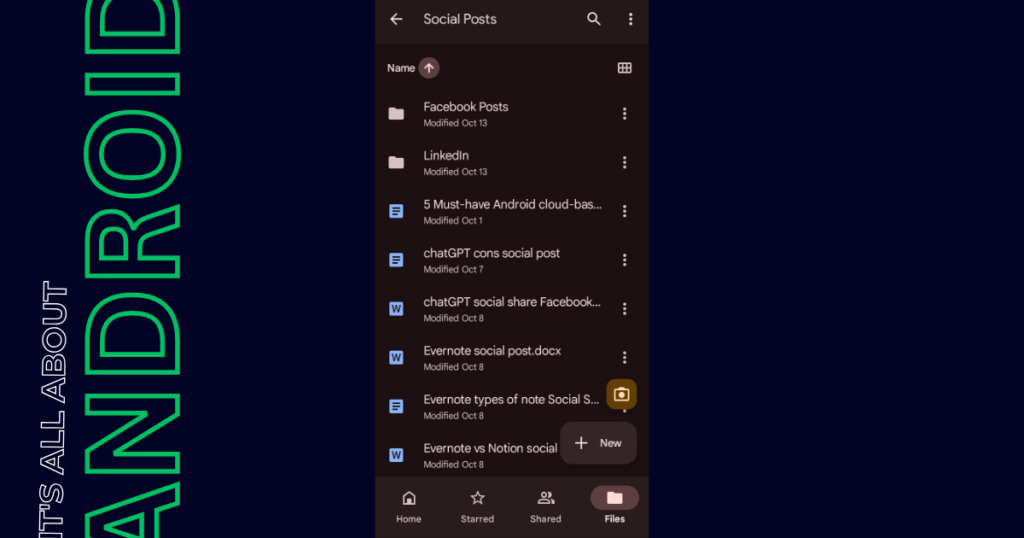
When working and creating lots of documents, it is easy for files to scatter all around the digital space. That’s why, from the real world to the digital world, folders are used to manage files and make things more organized.
Google Docs doesn’t have an in-app folder feature. You have to use Google drive to sort doc files if you want to sort them out using folders, which is not a big deal but, but you do have to use a standalone app (Google drive) to use the folder feature. Google docs search feature can be an alternative to this problem. But having an in-app folder creation feature could be more suitable.
2. Limited Features Compared To Web Version
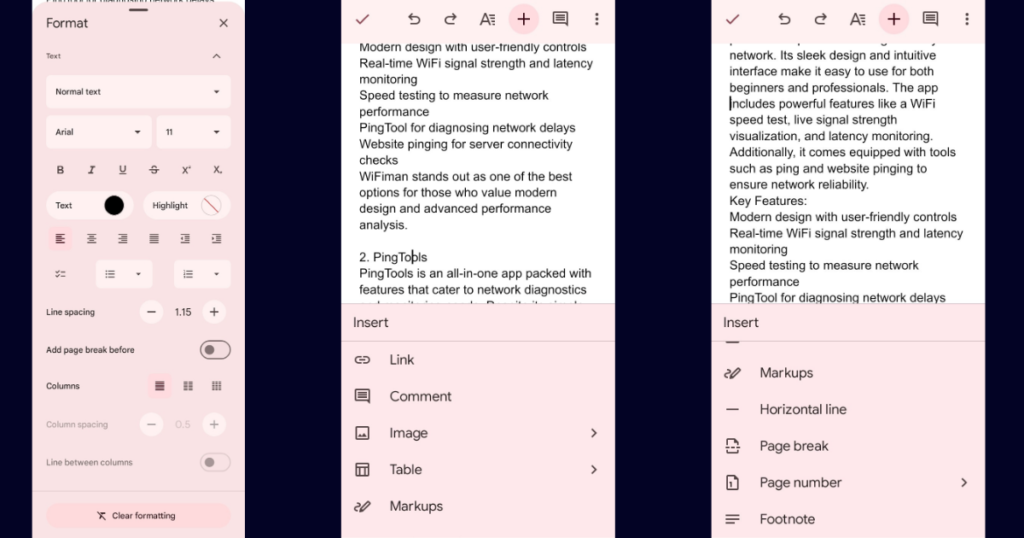
As mentioned earlier, the Android app doesn’t have the revision history feature, and that’s not it, there are also some other features that are missing on the Android app. Like advanced formatting.
3. Potential Performance Issues
You might face some performance issues on the Android app specially while collaborating with a number of people. The web version is more suitable for collaboration purposes.
Competition
Microsoft Word
Microsoft Word. The software that revolutionized the word processor concept and became the go-to option for professionals and home users alike. Google Docs shares many features with Word, but there are some major differences between them.
Advanced formatting: The Word Android app has more advanced formatting and styling options compared to Google Docs
Collaboration: Google Docs shines in its collaboration feature and easy access to document sharing between teams because of the Google account.
Other considerations: Excellent offline support, complex or overwhelming, can be resource-intensive.
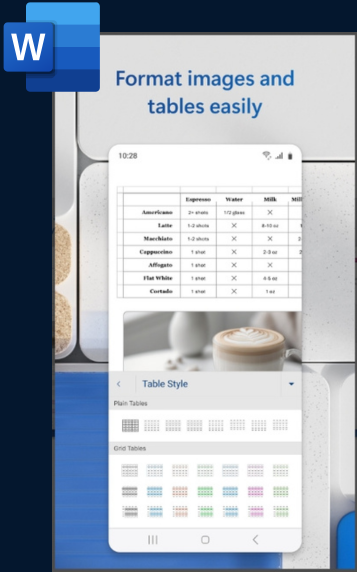
Zoho Writer
Zoho Writer is another word processor app offered by Zoho Corporation. Their office suite mainly focuses on businesses; their Zoho Writer app is also popular among daily life users. Let’s talk about feature differences.
Advanced and professional formatting: Again, Google Docs lacks advanced formatting and styling, making Zoho Writer a more suitable app for people who require more formatting tools on their smartphones.
Ease of use: Zoho Writer has professional-level formatting options, it does require a learning curve for a new user. Where Google Docs’ intuitive and simple design makes it a go-to option for many new users.
Other considerations: Less popular, steeper learning curve.
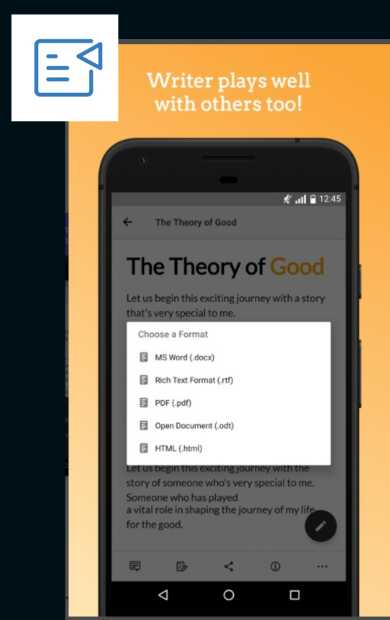
Dropbox Paper
Paper is a word-processor app offered by Dropbox. It has a really intuitive design and is easy to use. What features does it offer?
Advanced multimedia embedding: A unique feature that makes Paper stand out is its capability of embedding multiple types of files in a document. Audio, video, code snippet, image, you name it. Just embed the link in the document, and it will appear there.
Basic formatting: Paper lacks advanced formatting options. You can only use bold, italic, headings, and bullet points to format your documents, which can be a little less for users who demand advanced formatting options.
Other considerations: Simple and minimalist, limited offline access.
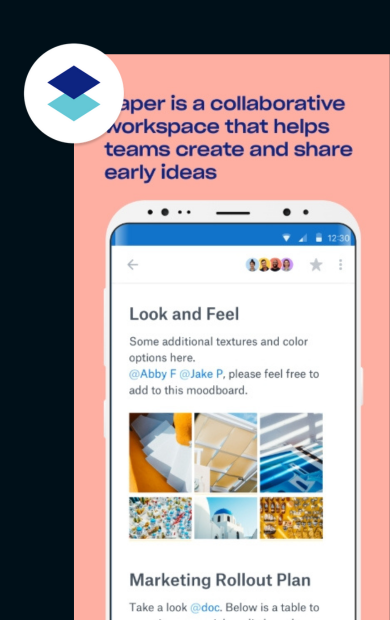
Conclusion
Google Docs Android app is no doubt one of the most used word processors out there. The key reason for its success is the number of people already using a Gmail account. All you need to do is download Google Docs from the Play Store.
Now, what made me switch to Google Docs? The most important feature for me is the seamless syncing across devices. Second, offline editing, and third, version history, which is again a desktop-only feature.
Intuitive design, note syncing, collaboration tools, and version history are some of the main highlights that make this app suitable for many users.
I hope you liked this blog post. What features do you look for in a word processor application? Have you used Google Docs or any of its competitors?
Share your thoughts in the comments. I greatly appreciate your ideas and your sharing of your experiences.




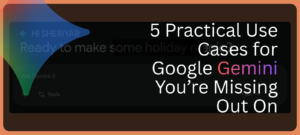
Pingback: Grammarly: Is It Still Worth It? - It's All About Android