Tired of performing repetitive tasks on your Android device? Imagine a world where your phone adjusts automatically to your needs, from dimming the screen at night to launching your favorite music app when you connect your headphones. This is where Macrodroid comes in.
Designed with both beginners and tech enthusiasts in mind, Macrodroid offers a user-friendly interface without sacrificing powerful features. Let’s dive into the basics of creating your own automations.
Understanding the Building Blocks
To harness the full potential of Macrodroid, it’s essential to grasp three core components:
Triggers: These are the events that initiate a macro. For instance, connecting your headphones, receiving a specific notification, or the time of day.
Actions: These are the tasks your device performs in response to a trigger. Examples include adjusting volume, sending a message, or launching an app.
Constraints: Optional conditions that determine when a macro should run. You can specify timeframes, location, or other criteria to fine-tune your automations.
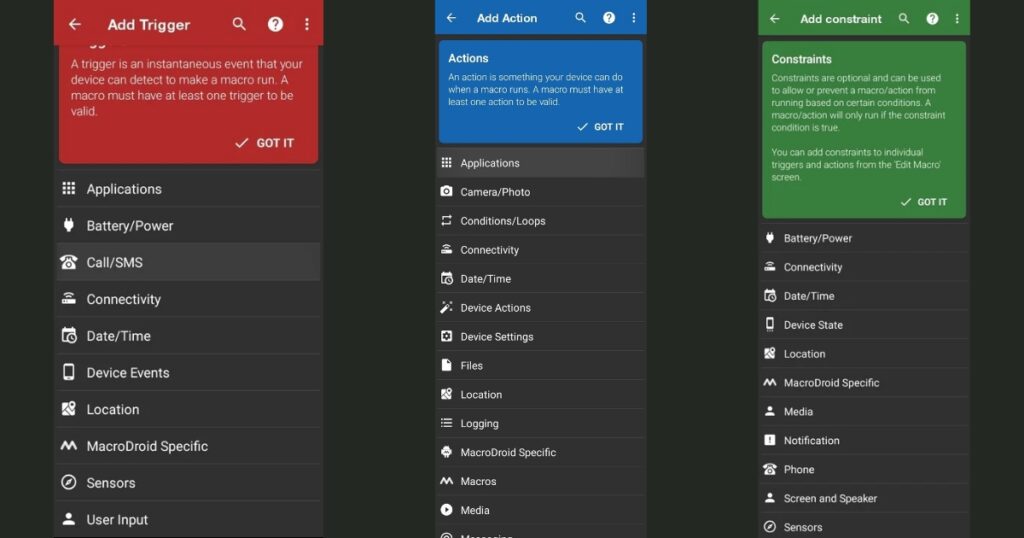
A Simple Example
Let’s create a basic macro to illustrate these concepts. Suppose you want to automatically set your media volume to 60% when you plug in your earphones. Here’s how:
1. Create a new macro.
2. Add a trigger: Select “Connectivity” and then “Headphones inserted/removed.” Choose “Headphones inserted.”
3. Add an action: Select “Volume” and then “Volume change.” Adjust the media volume to 60%.
4. Save your macro.
Now, whenever you plug in your earphones, your media volume will automatically be set to 60%.
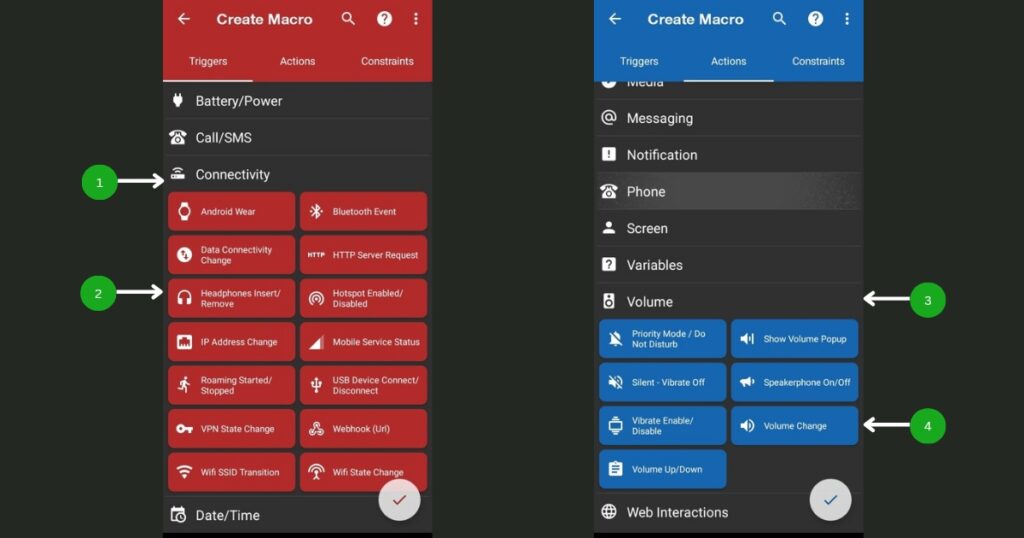
Also Read: 5 Must have Android cloud-based apps for IT professionals
Beyond the Basics
While this example demonstrates the core principles, Macrodroid offers a wealth of advanced features and pre-built templates to explore. Experiment with different triggers, actions, and constraints to create highly customized automations.
Conclusion
Macrodroid empowers you to streamline your digital life and boost productivity. By understanding its fundamental components, you can create tailored automations to suit your specific needs.
Have you tried Macrodroid? Share your favorite automations or any challenges you’ve encountered in the comments below.

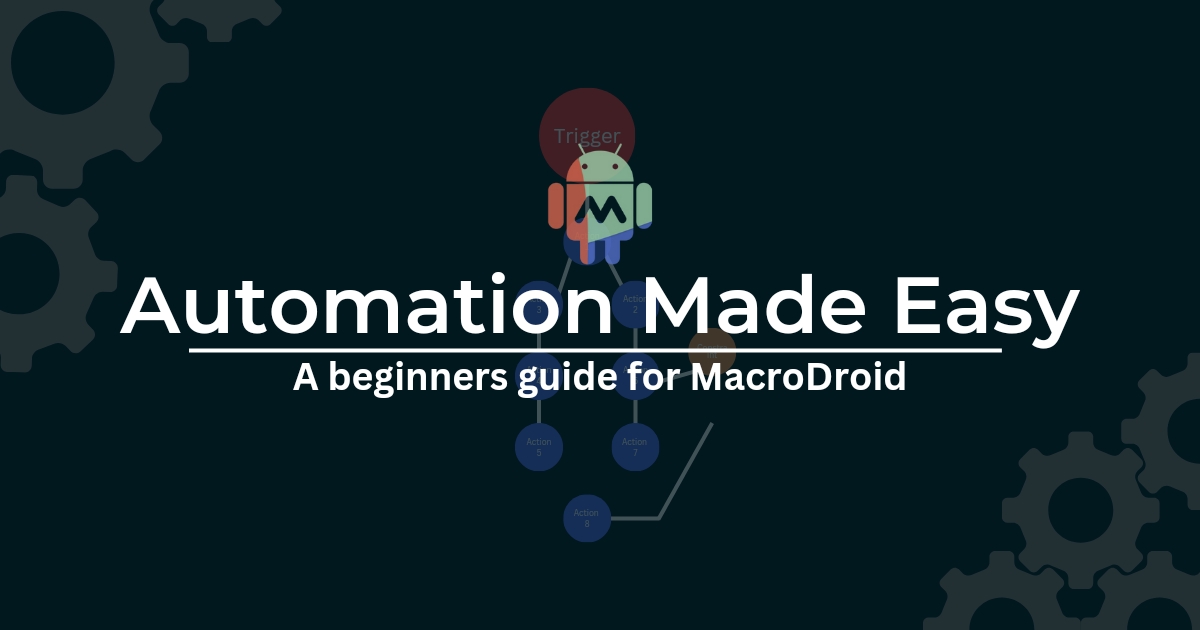

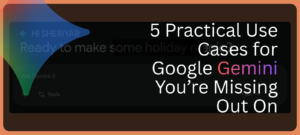
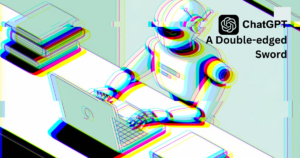
Pingback: 5 Must-Have Android Cloud-Based Apps for IT Professionals - It's All About Android
Pingback: How To Check Your Android Battery’s Health? – AccuBattery - It's All About Android