Introduction
Networking has become a vital part of our lives, powering nearly every digital interaction we engage in daily. From browsing social media to running complex enterprise systems, networks form the backbone of our interconnected world.
Over the years, networking has evolved dramatically—from simple wired connections to advanced wireless technologies that we rely on today.
With the advent of smartphones, managing and monitoring networks has become more accessible than ever. Here are the best networking apps for Android that help you optimize, analyze, and secure your networks effortlessly.
1. WiFiman By Ubiquiti Inc.
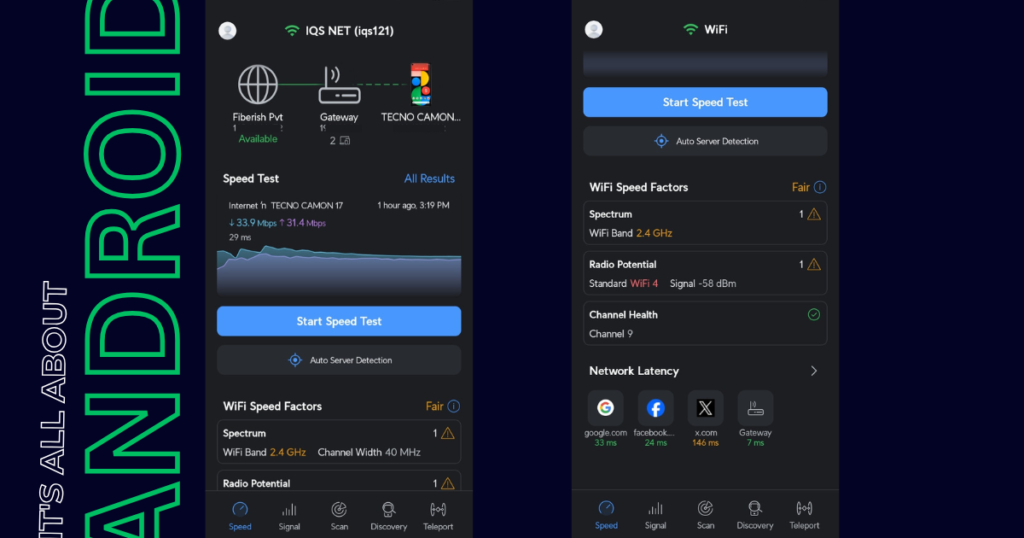
WiFiman is a modern tool designed to provide comprehensive insights into your network. Its sleek design and intuitive interface make it easy to use for both beginners and professionals. The app includes powerful features like a WiFi speed test, live signal strength visualization, and latency monitoring. Additionally, it comes equipped with tools such as ping and website pinging to ensure network reliability.
Key Features:
- Modern design with user-friendly controls
- Real-time WiFi signal strength and latency monitoring
- Speed testing to measure network performance
- PingTool for diagnosing network delays
- Website pinging for server connectivity checks

WiFiman stands out as one of the best options for those who value modern design and advanced performance analysis.
2. PingTools By StreamSoft
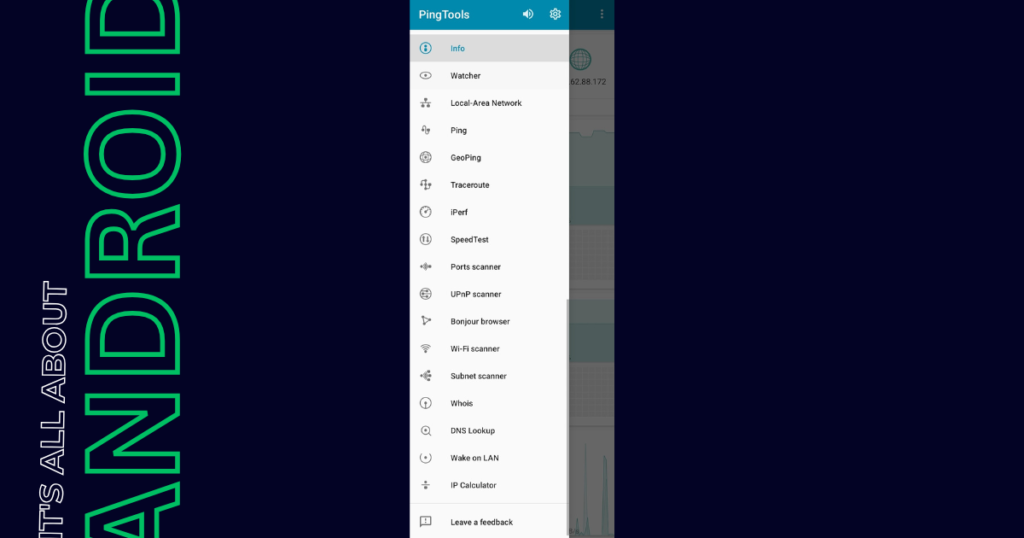
PingTools is an all-in-one app packed with features that cater to network diagnostics and monitoring needs. Despite its simple design, the app offers a comprehensive suite of tools for both casual users and IT professionals. Whether you’re checking a server’s response time or scanning open ports, PingTools has you covered.
Tools Included:
- Watcher: Monitor network hosts in real time
- LAN Scanner: Discover devices on your local network
- Ping & GeoPing: Test connectivity locally and globally
- Traceroute: Analyze network paths
- Iperf: Measure network performance
- Speed Test: Evaluate your internet speed
- Port Scanner: Identify open ports on a device
- UPnP Scanner: Discover Universal Plug and Play devices
- Bonjour Browser: Find Bonjour-enabled devices
- WiFi Scanner: Analyze available wireless networks
- Whois & DNS Lookup: Get detailed information about domains
- Wake on LAN: Power up devices remotely
- IP Calculator: Manage IP address calculations
With its extensive toolkit, PingTools is ideal for anyone needing detailed insights into their network.
3. Fing Network Tools By Fing Limited
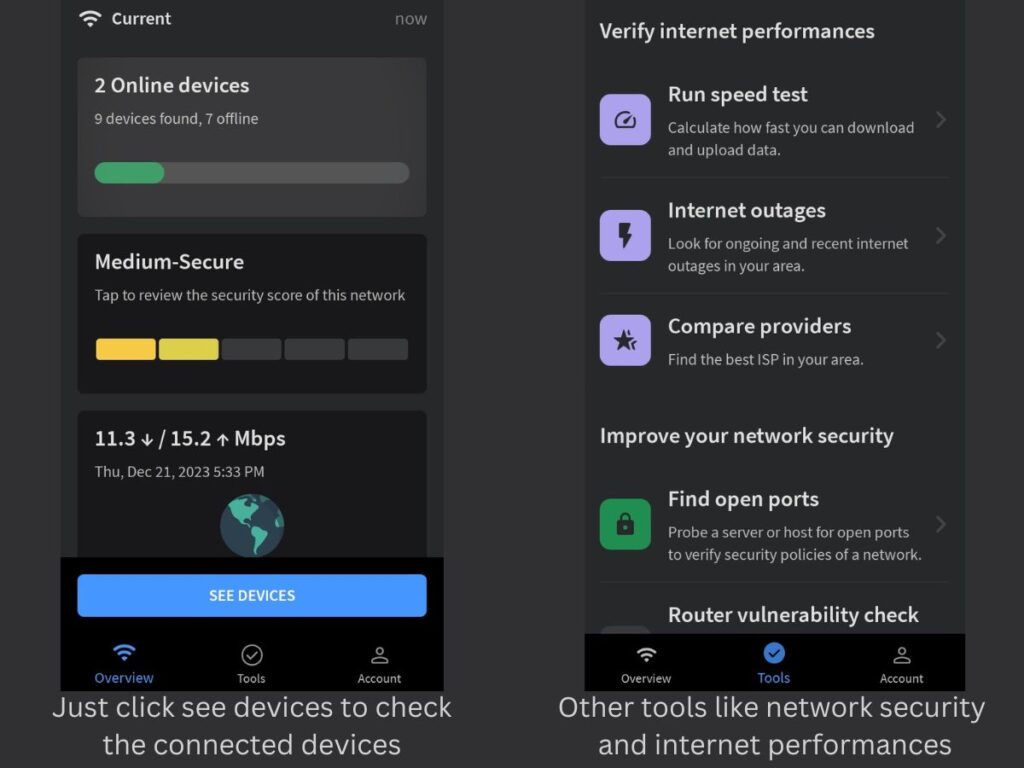
Fing combines an intuitive design with powerful features, making it one of the most popular network monitoring apps for Android. It lets users perform an internet speed test, view connected devices on the WiFi network, and access additional pro tools for advanced users.
Key Features:
- Simple and intuitive design
- Detect all devices connected to your WiFi
- Speed test to measure download and upload performance
- Advanced tools available with a premium subscription
Fing is a great choice for users who want a reliable and straightforward app to monitor their networks.
Also Read: Fing Network Tools Review: Pros and Cons Of The App
4. WiFi Analyzer (Open Source) By VREM Software Development
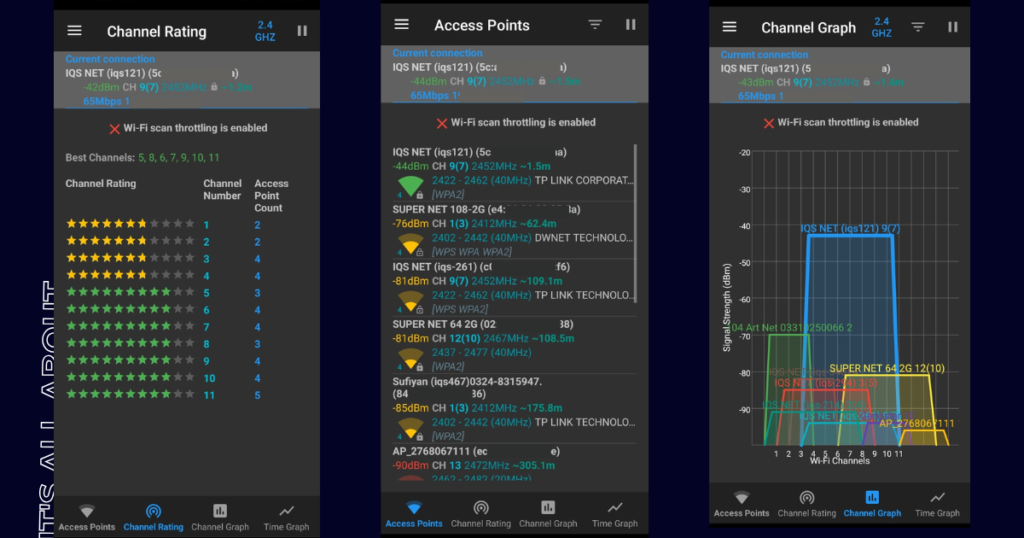
WiFi Analyzer (Open Source) focuses on helping users optimize their wireless networks by analyzing WiFi channels and signal strength. It provides detailed insights into the best channels for your router, ensuring reduced interference and better network performance.
Key Features:
- Analyze WiFi channels to find the least crowded ones
- Visualize signal strength for all nearby networks
- Completely open-source and ad-free
Cons:
- Outdated user interface (UI), which may not appeal to users looking for modern designs
Despite its dated UI, WiFi Analyzer remains a favorite among those seeking a transparent, privacy-respecting tool.
5. GlassWire By Domotz Inc.

GlassWire is the go-to app for monitoring data usage and managing network connections. It provides detailed breakdowns of WiFi usage by individual apps, including system apps, giving users full control over their bandwidth. One of its standout features is the ability to set restrictions on specific apps, preventing them from accessing the internet entirely.
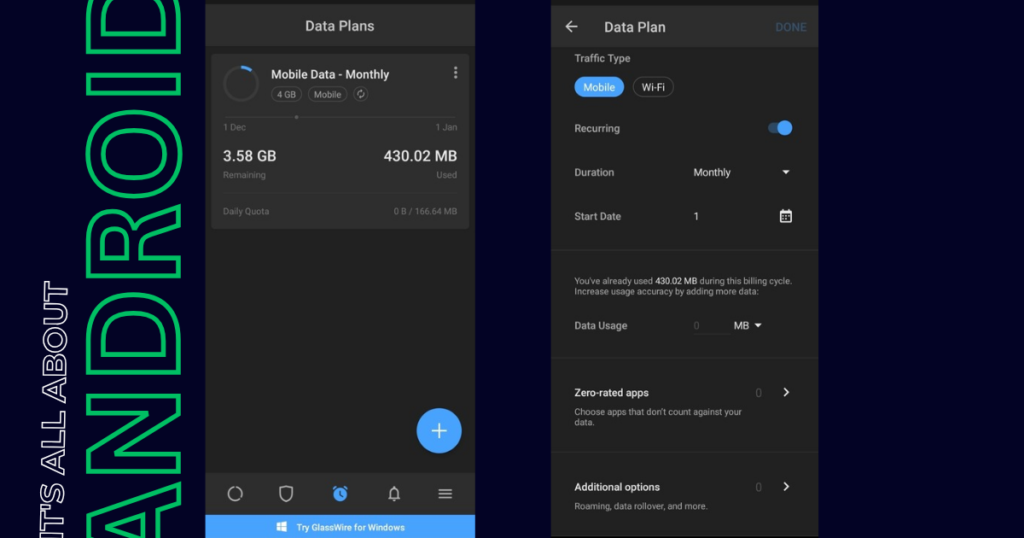
Key Features:
- Track data usage by app
- Monitor system and third-party apps separately
- Set restrictions to block internet access for specific apps
- Receive alerts for unusual activity
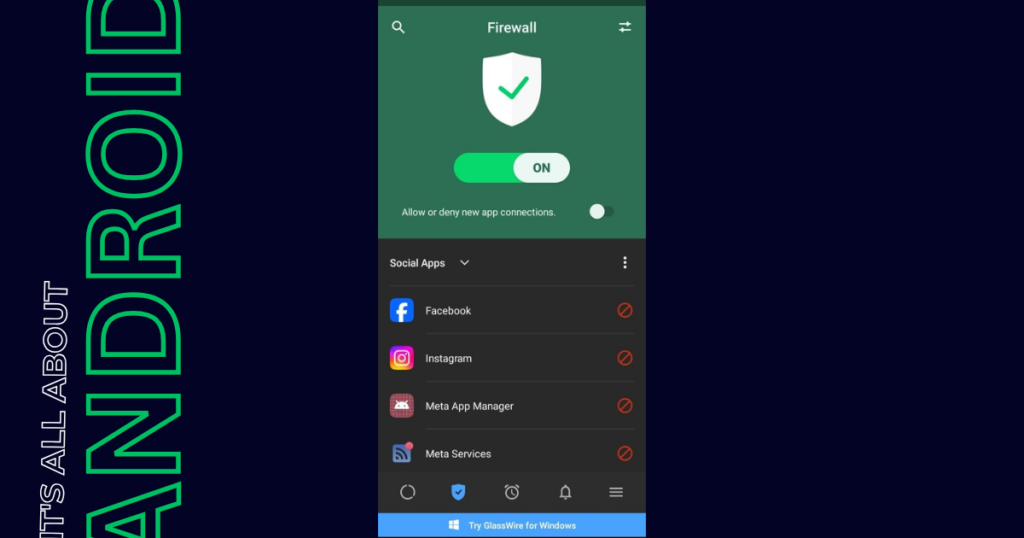
GlassWire is perfect for users who want to optimize their bandwidth usage while maintaining control over their network’s security.
Conclusion
Networking has come a long way, and with these powerful Android apps, managing and optimizing your connections is easier than ever. Whether you’re diagnosing network issues with PingTools, analyzing your WiFi with WiFi Analyzer, or monitoring bandwidth with GlassWire, there’s an app for every need.
I’d love to hear about your experiences with these apps or any other networking tools you’ve tried. Please share your thoughts and recommendations in the comments below. Don’t forget to share this post with friends who might find it helpful!



Pingback: LocalSend Explained: Features, Firewall Fixes, and Smart Alternatives - It's All About Android