In the realm of digital note-taking, two titans clash on the battlefield of Android apps: Evernote and Notion. Both boast impressive features, but which one reigns supreme for your mobile note-taking needs? Let’s dive into a head-to-head comparison to crown the champion!
Focus and Functionality:
Evernote: A seasoned veteran, Evernote excels at pure note-taking. Its interface is clean and intuitive, perfect for capturing fleeting thoughts, jotting down research, or clipping web articles. Think of it as a digital notebook on steroids.
Notion: This ambitious newcomer aims beyond just notes. It’s an all-in-one workspace, blending note-taking with project management, wikis, databases, and more. It’s like a Swiss Army knife for your productivity, but mastering its intricacies takes time.
Organization and Navigation:
Evernote: Evernote thrives on simplicity. Notes are organized into notebooks and tags, making them easy to find and revisit. The familiar folder structure feels intuitive, especially for those accustomed to traditional filing systems.
Notion: Notion’s power lies in flexibility. You build your own workspace with pages, subpages, and customizable layouts. It’s like building your own organizational system, which can be liberating for power users but overwhelming for beginners.
Collaboration and Sharing:
Evernote: Evernote offers basic collaboration features, allowing you to share notes and notebooks with others. However, its collaborative editing capabilities are limited, making it less ideal for real-time teamwork.
Notion: Collaboration is where Notion shines. Its real-time editing, shared workspaces, and commenting features make it ideal for team projects, brainstorming sessions, and document co-creation.
Offline Access and Extras:
Evernote: Evernote wins on offline access. All your notes are readily available even when the internet is patchy, making it a reliable companion for travel or remote work. It also offers decent audio recording and handwriting recognition features.
Notion: While offline access is improving, Notion can still be a bit buggy without an internet connection. However, it compensates with integrations galore, connecting to various tools like Google Drive, Slack, and Trello.
Also Read: The Pros And Cons Of Evernote Android App
Cost and Freemium:
Evernote: Evernote’s free tier is limited, offering only 60MB of monthly upload and 2 devices. Paid plans offer more storage, offline access, and advanced features.
Notion: Notion’s free tier is surprisingly generous, with unlimited pages and blocks, 5MB uploads per month, and three collaborators. Paid plans offer more storage, integrations, and team management features.
So, who wins?
It depends on your needs!
Evernote: Choose Evernote if you prioritize straightforward note-taking, offline access, and a familiar interface. It’s perfect for capturing ideas, organizing research, and keeping your thoughts in one place.
Notion: Choose Notion if you crave flexibility, collaboration features, and a workspace that can evolve with your needs. It’s ideal for managing projects, building wikis, and streamlining your workflow.
Ultimately, the best app is the one that empowers your note-taking style and fuels your productivity. So, download both, explore their features, and crown your own Android app champion!
Bonus Tip: Check out each app’s Android widget for quick access to your notes on the go!
I hope this blog post helps you navigate the battlefield of Android note-taking apps and choose the perfect weapon for your digital arsenal!
Feel free to share your thoughts and experiences with Evernote and Notion in the comments below!

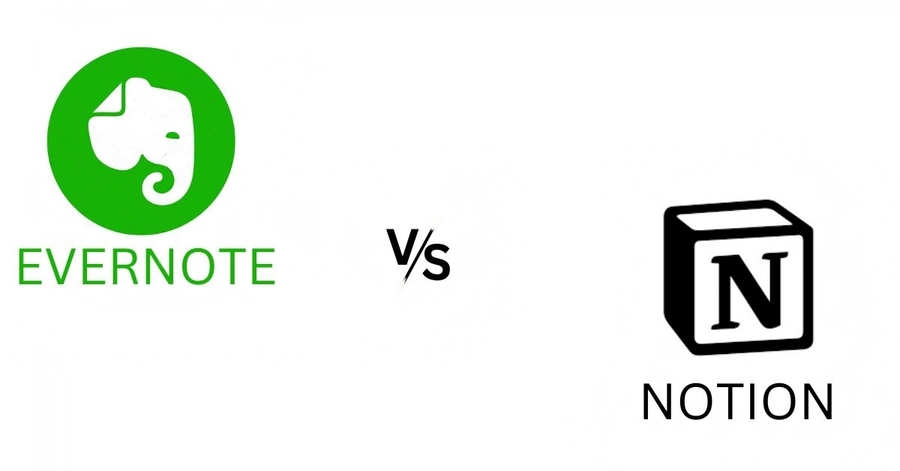
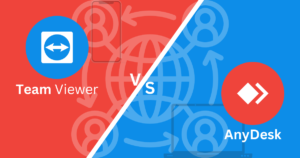
Pingback: X-plore File Manager: A Feature-Packed Alternative to Conventional File Managers - It's All About Android