In today’s interconnected world, our homes and offices are filled with a myriad of devices connected to the internet. From smartphones and laptops to smart TVs and printers, these devices form a complex network that requires careful management and monitoring.
Fing Network Tools emerges as a valuable tool in this regard, offering a comprehensive suite of features to help users understand, optimize, and secure their networks.
But like any tool, Fing Network Tools has its own set of strengths and weaknesses. Let’s delve into the pros and cons of this popular network scanner app to determine if it’s the right fit for your needs.
Pros of Fing Network Tools:
1. Ease of Use:
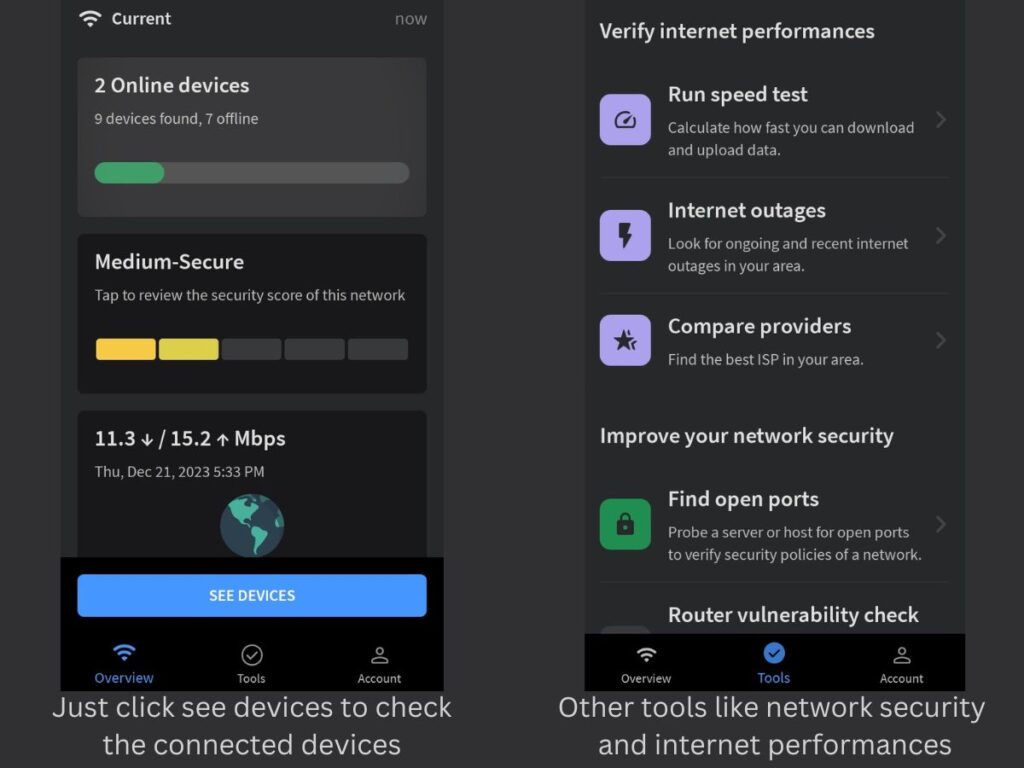
Fing Network Tools boasts a user-friendly interface that makes it accessible to even the most novice users. With its intuitive design and clear navigation, users can effortlessly scan their networks, identify connected devices, and access detailed information without any technical expertise.
2. Comprehensive Network Scanning:
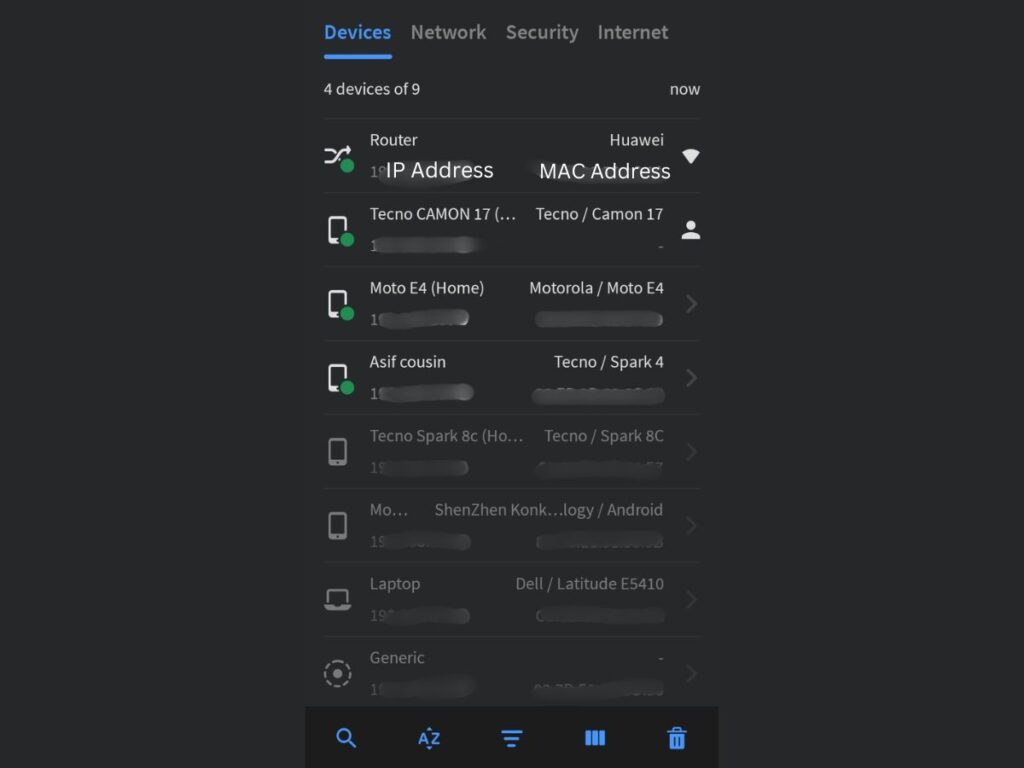
Fing Network Tools goes beyond simply identifying connected devices. It provides in-depth information about each device, including its IP address, MAC address, manufacturer, device type, and operating system. This detailed insight allows users to better understand their network landscape and make informed decisions about network management.
3. Network Troubleshooting and Optimization:
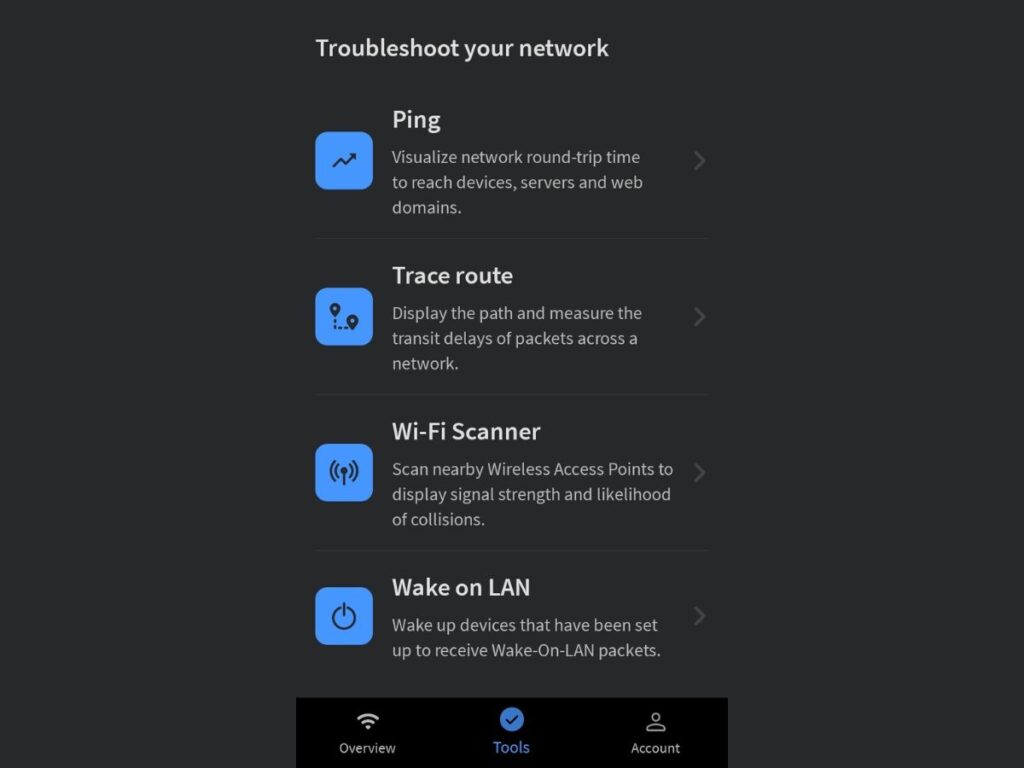
Fing Network Tools extends its usefulness beyond mere network scanning by offering a range of troubleshooting and optimization features. Users can ping devices to check their responsiveness, trace routes to identify potential network bottlenecks, and even prioritize network traffic to ensure critical applications receive the bandwidth they need.
4. Enhanced Network Security:
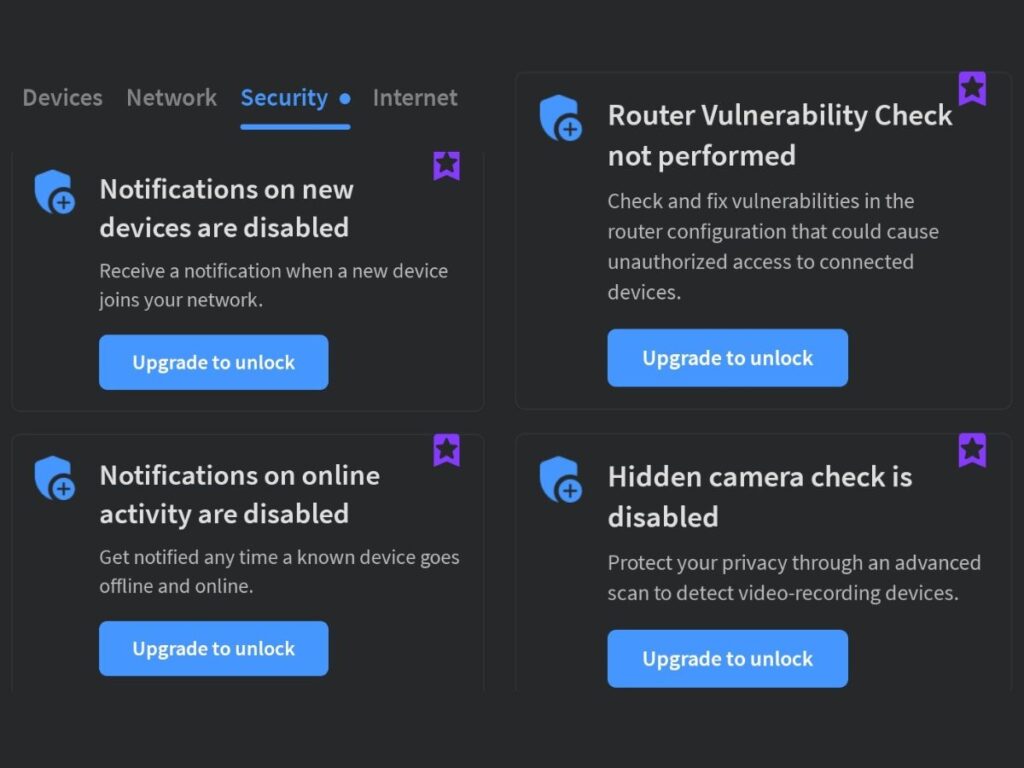
Fing Network Tools plays a crucial role in enhancing network security by providing real-time monitoring and alerting capabilities. Users can receive notifications when new devices connect to their networks, allowing them to promptly identify and block unauthorized access. Additionally, Fing Network Tools can detect potential vulnerabilities and provide recommendations for improving network security posture.
5. Free Version with Ample Features:
While Fing Network Tools offers a premium version with advanced features, its free version provides a solid foundation for network management and security. The free version includes essential features such as network scanning, device identification, IP conflict detection, and bandwidth monitoring.
Also Read: How To Optimize WiFi Network Using The WiFi Analyzer Android App
Cons of Fing Network Tools:
1. Limited Device Identification:
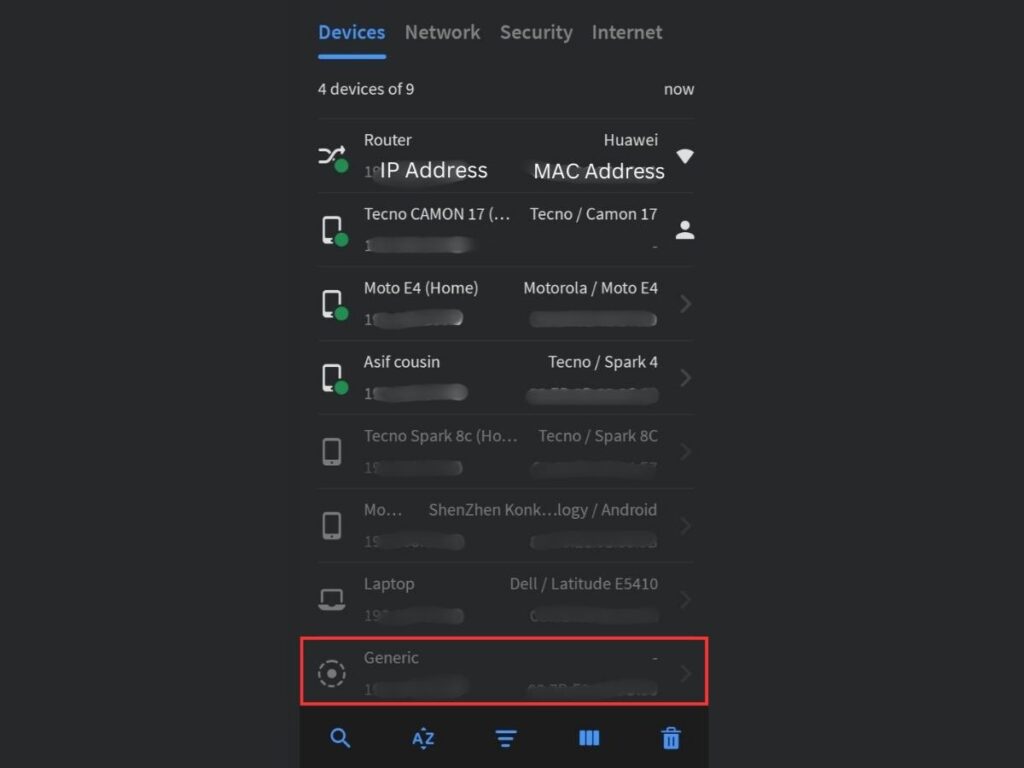
While Fing Network Tools can identify a wide range of devices, it may not be able to accurately identify every device on a network. As shown in the image, it could not recognize the device type. This is particularly true for newer or less common devices.
2. Potential for Inaccurate Device Type Classification:
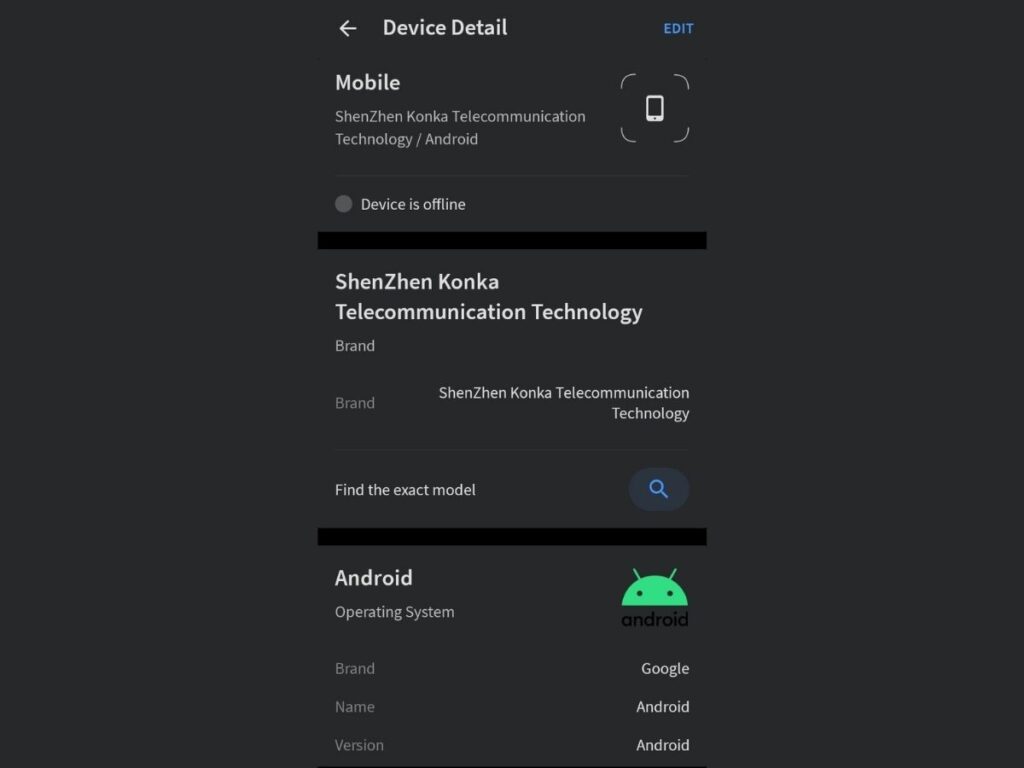
In some cases, Fing Network Tools may misclassify the type of device it detects. Here in the image the phone’s model and Android version are not recognized.
This can be due to variations in device naming conventions or incomplete device information provided by manufacturers.
3. Troubleshooting Limitations:
While Fing Network Tools offers helpful troubleshooting tools, it may not be able to resolve all network issues. For more complex problems, users may need to consult with professional network technicians.
4. Security Enhancements in Premium Version:
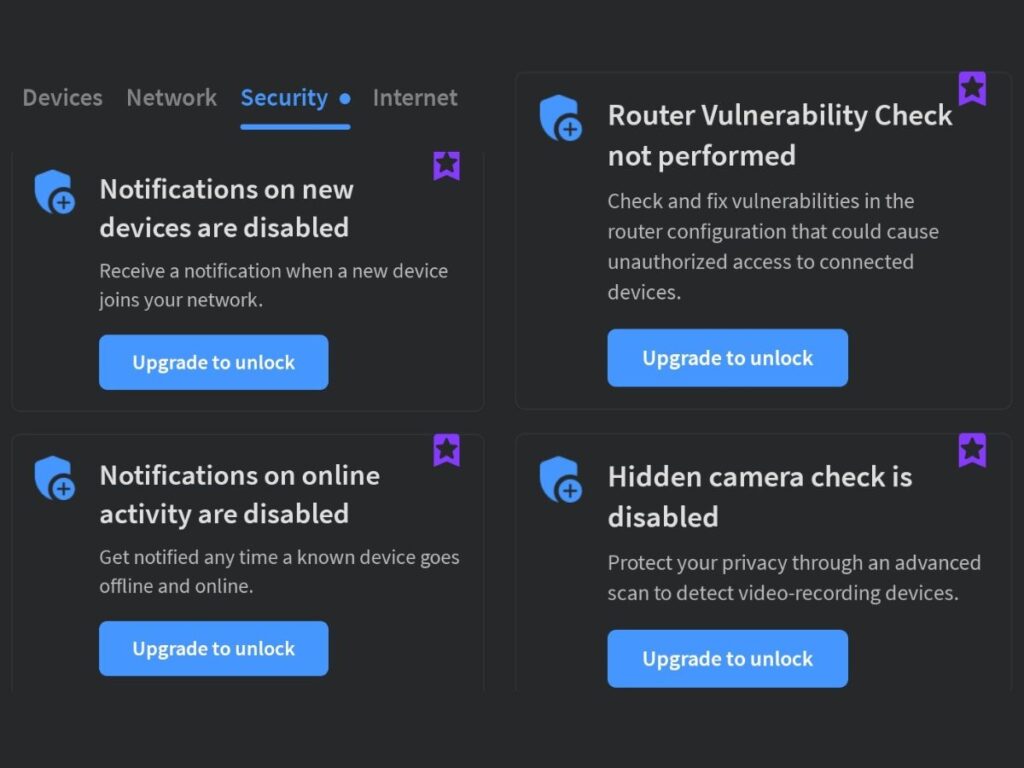
Some advanced security features, such as vulnerability detection and intruder alerts, are only available in the premium version of Fing Network Tools.
5. Occasional Connectivity Issues:
In rare instances, Fing Network Tools may experience connectivity issues, making it difficult to scan networks or access device information. These issues are typically resolved with updates or by restarting the app.
Conclusion:
Fing Network Tools stands as a valuable tool for network management, troubleshooting, and security. Its user-friendly interface, comprehensive network scanning capabilities, and range of optimization features make it a worthwhile choice for both home and office networks. However, it’s important to recognize that Fing Network Tools is not a cure-all for every network issue.
For more complex problems or advanced security requirements, users may need to consider additional tools or seek professional assistance. Overall, Fing Network Tools offers a compelling package of network management and security features, making it a worthwhile addition to the toolkit of any network enthusiast or IT professional.
What are your thoughts on the Fing Network Tools? Do you know about any other Android networking tools? If yes, then which one is your favourite? Comments down your thoughts in the comments section below. Share the experience you got you are welcome.

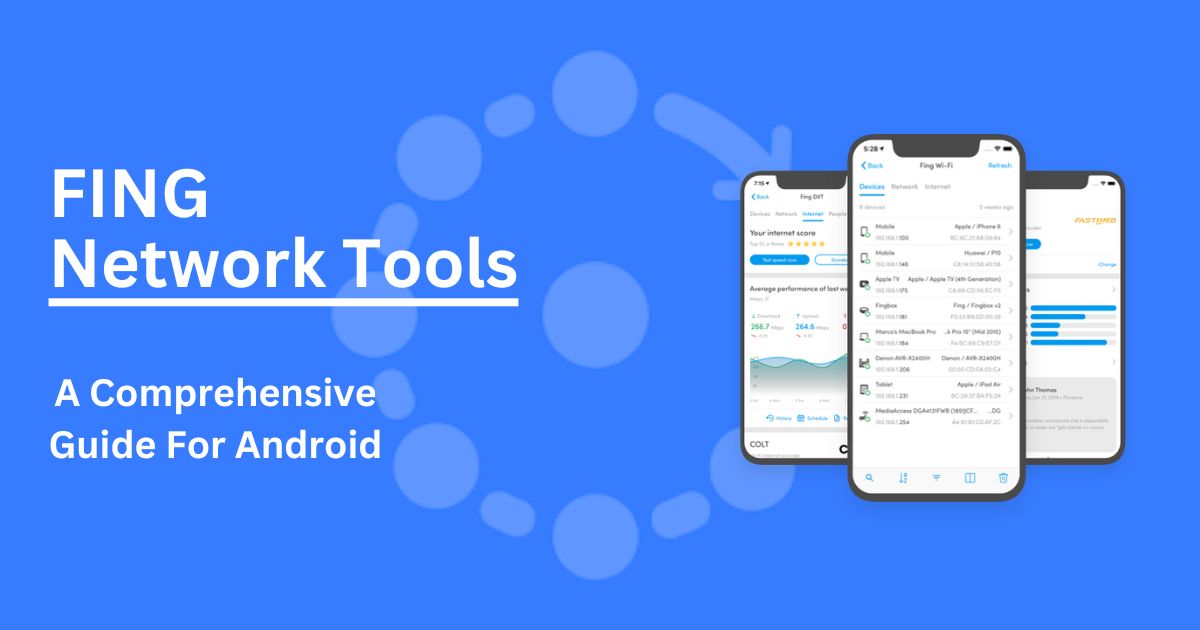


Somebody essentially help to make significantly articles I’d state. This is the first time I frequented your web page and up to now? I surprised with the research you made to make this actual post incredible. Fantastic job!
Glad to hear it.
Pingback: Best Networking Apps for Android – Tools to Monitor and Optimize Your Network - It's All About Android