In today’s digital era, Wi-Fi has become a necessity, and with so many devices congested by the surroundings, the Wi-Fi Analyzer Android App can be a handy tool to have. This Android app does what its name simply says: it scans and analyzes Wi-Fi networks. You can check which channel your Wi-Fi network is connected to and look for the best channel to connect to. This guide will help you to get the following information about the Wi-Fi Analyzer app.
Key Features:
*The strength of each network
*Channel that each network is using
*Security type of each network
*Frequency band of each network (2.4 GHz or 5 GHz)
Let’s delve into the detailed part and discuss the key features of the Wi-Fi Analyzer app.
1. Wi-Fi Network Channels
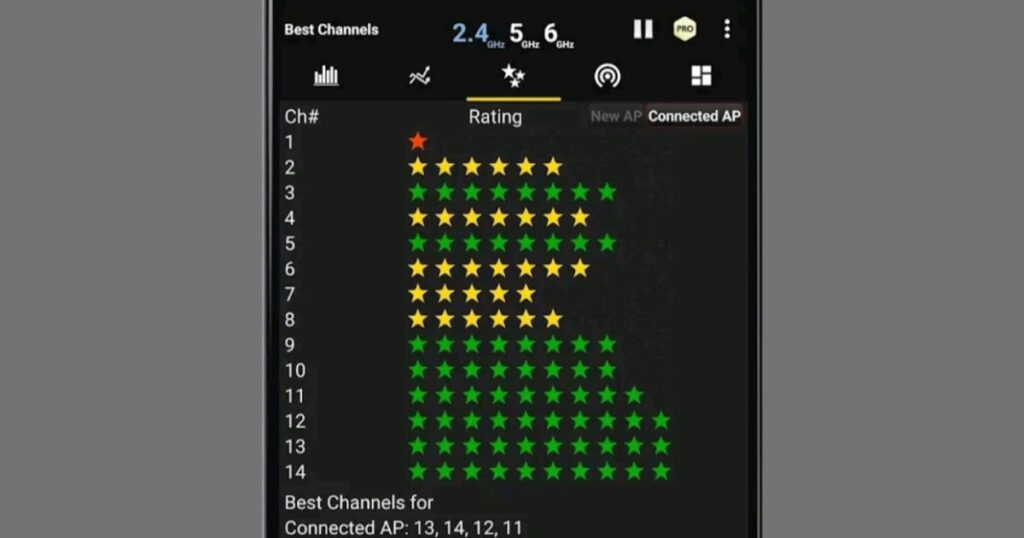
As mentioned above, the Wi-Fi Analyzer Android app allows you to see which channel your router is using, and by doing this, you check for the best channel for your Wi-Fi router to connect to.
As you can see, the app shows the best channels to connect to, and they also keep changing, so all you have to do is just wait for a few seconds and see which channels are constantly good to connect to. Then you have to go to your router settings and change the channel from there.
2. Troubleshooting your Wi-Fi

The Wi-Fi Analyzer app can help you troubleshoot your Wi-Fi issues. You can check your Wi-Fi’s signal strength and compare it to other networks around you.
It also allows you to check whether your router’s placement is the best one you can have, or you can change it for improved signal strength. The latency of the network can be seen in the app.
Also Read: FING Network Tools Review – Pros And Cons Of The App
3. Wi-Fi Speed Test (PRO Version)
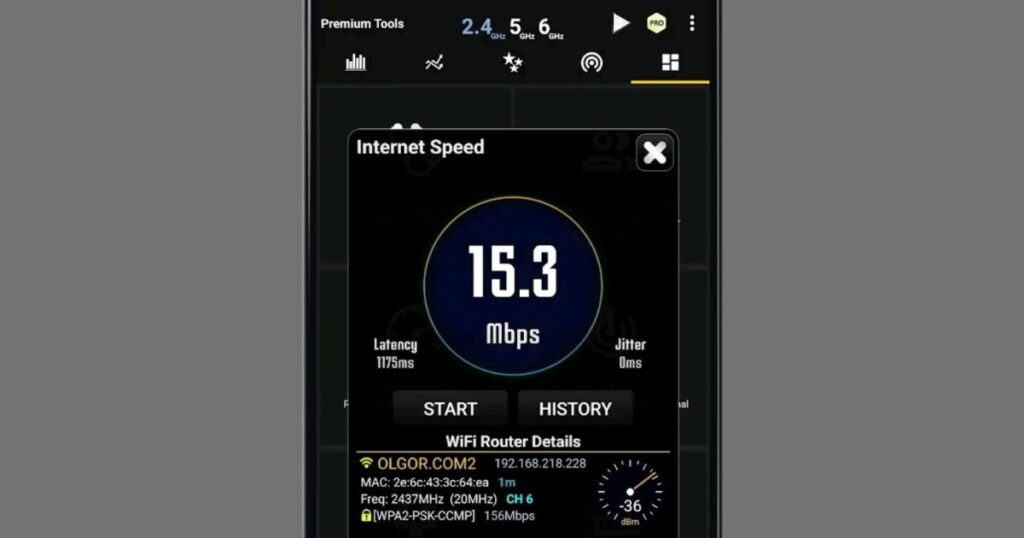
You can check your Wi-Fi’s speed in the app, but it is a premium feature, which is a con of this Android application because it is a fundamental feature, to begin with, and you can check your Wi-Fi’s speed on a speed-checking website easily for free.
You can also check your Wi-Fi’s downloading and uploading speed on the FING Network Tools app for free.
Conclusion:
There are some features that can only be used after payment, but that aside, the Wi-Fi Analyzer Android app comes in very handy if you want to get some extra information about the Wi-Fi networks around you.
I hope this blog has been useful to you, and now you can have a better understanding of the Wi-Fi Analyzer app. Feel free to share your thoughts in the comments section below.
Thanks, and peace.

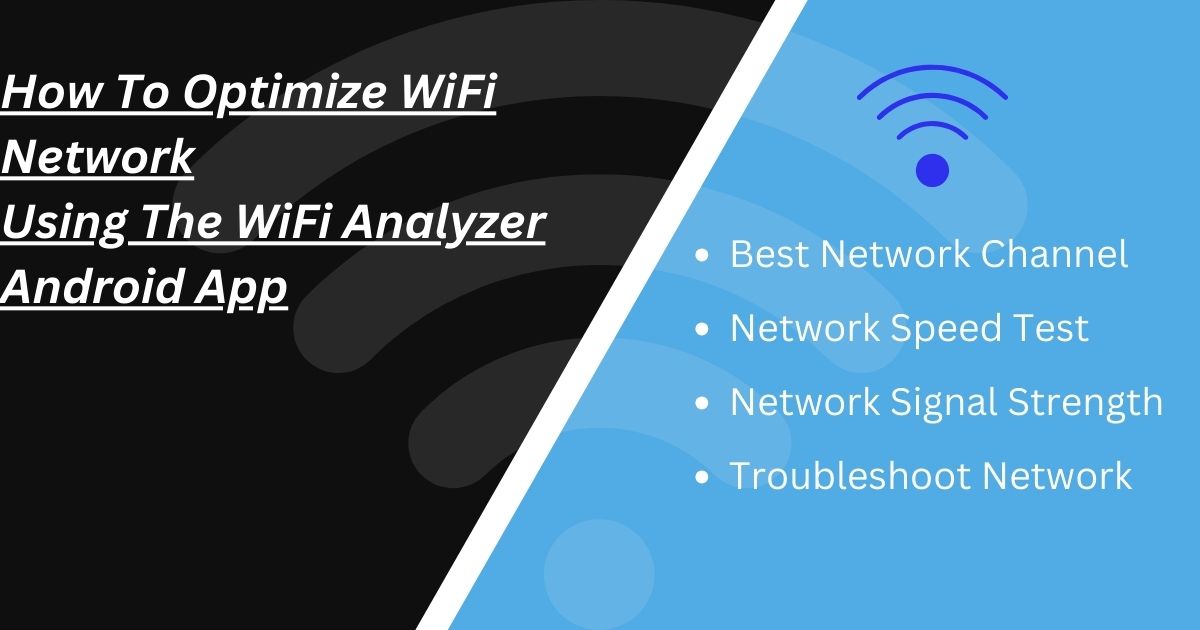
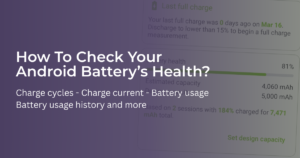
Pingback: Fing Network Tools Review: Pros and Cons Of The App - It's All About Android
Pingback: ChatGPT – Your Own Virtual Assistant - It's All About Android